=========================================================
The Pinterest search engine is a far cry from Google. Puny, rudimentary, and barely adequate for what we need to find. But today I solved my current Pinterest search problem. Tomorrow will surely bring a new problem, of course, but the sun is shining right now, if you know what I mean.
 A little background. I lead the Magnolia Jazz Band, and my marketing efforts include social media — my blog, Facebook, Twitter, and all the rest. Especially Pinterest. See some of my boards:
A little background. I lead the Magnolia Jazz Band, and my marketing efforts include social media — my blog, Facebook, Twitter, and all the rest. Especially Pinterest. See some of my boards:
Are YOU active on Pinterest, too? Do you check in regularly with your favorite “Pinners”? How?
What? Well, yes, it’s nice to display photos of things and places we like. But aren’t we hoping these pictures will attract people to follow us? And when Followers appear, shouldn’t we engage with them?
In case you’re unsure, the answer is “Yes”. The next question is “How?”.
Several hundred people follow me on Pinterest, and for several weeks, now, I’ve had a problem using Pinterest to stay in frequent contact with my best colleagues. Despite all its benefits, Pinterest search was forcing me to find them by manually entering their name in the search box each time. Aaargh! This is no way to efficiently track dozens of friends several times a week.
Recently a friend recommended clicking on “Followers”, scanning the list, and one at a time, clicking on the people I want to visit. Jeesh! This is a little better, but what a pain to sort through hundreds of followers several times a week!
Understand, I’m a musician, not a computer geek or a social media guru. But, I’m persistent and patient when it comes to solving a problem.
- First, I created a new folder in my browser bar, and named it “Pinners”.
- Then I dedicated an hour to go through my list of Pinterest Followers and created a bookmark for each of my “favorites”.
- Then I placed each of these bookmarks in the “Pinners” folder.
- Now whenever I want to see what my favorite colleagues are up to, I right click that folder and “Open All Bookmarks in a New Window”.
- Then I can select each person and quickly check their recent “Activity”. DONE!
Now, that I think about it, this technique would be useful for starting ANY project where you need to open several web pages at one time.
This technique improves the way I work, but perhaps you know an even better way. I’m eager to see how others are solving this problem. Please suggest a better solution!
I usually rely on Google to help me search for anything. It’s SO powerful! For example, a bride-to-be might request an obscure family favorite song I’ll need to find. Or a 50th wedding anniversary couple might ask me to find their long-forgotten first dance, and they can remember only a few of the lyrics. In every case, Google can find an answer for me.
I’m always helping people plan music for their celebrations, and they request suggestions for theme party songs, fashion show songs, and wedding music (bride’s processional, first dance, father & daughter dance, and more). So I’m searching, searching, searching for wedding and party music all the time, and the more I search, the better I get.
I loved devising this solution to my recent Pinterest search problem. Solving this challenge on Pinterest keeps my search “chops” in fine shape, thank you very much.
YOUR turn. How do YOU search Pinterest for your favorite followers?
Thanks for reading my blog. I appreciate your interest and hope you get a few good ideas here. Please comment and continue this conversation. I’ll reply to you, and so will others who share your interest. You’ll make new connections.
If you find this blog useful, here are four things you can do:
• ”COMMENT” (Tell me your thoughts in the “Comment” box below),
• ”LIKE” this post (Click the “+1” and “Like” buttons). Give me your vote,
• ”SHARE” (Tell your friends by Email or post on Google+, Facebook, Twitter),
• ”SUBSCRIBE” to this blog for more of my thoughts (Click the “RSS”).
The Magnolia Jazz Band entertains at weddings and parties throughout the San Francisco Bay Area. If you are nearby, you’ll love catching us in action, seeing and hearing us create a great mood. In the meantime, please join our Magnolia Jazz Band fans on Facebook to receive daily tips for planning wedding and party music and to receive reminders for our public events.
Thanks for reading this article. I appreciate your interest and hope you get a few good ideas here. Got one or two? I'd love to hear what you liked. Please write me a little COMMENT below. Start a conversation -- I'll reply. Promise.
By the way, does a friend need help selecting wedding or party music? Do them a favor: EMAIL this article, or SHARE it on Facebook, LinkedIn, or Google+.
And if you find my blog useful, please LIKE it, TWEET it, and SUBSCRIBE for more ideas. Use those cute little icons below.
Meanwhile, the Magnolia Jazz Band entertains at weddings and parties throughout the San Francisco Bay Area. If you are ever nearby, you’ll love catching us in action, seeing and hearing us create a great mood.
How can I help you? Call 408-245-9120 or use Robbie@MagnoliaJazz.com. Planning a celebration? Ask about our availability.



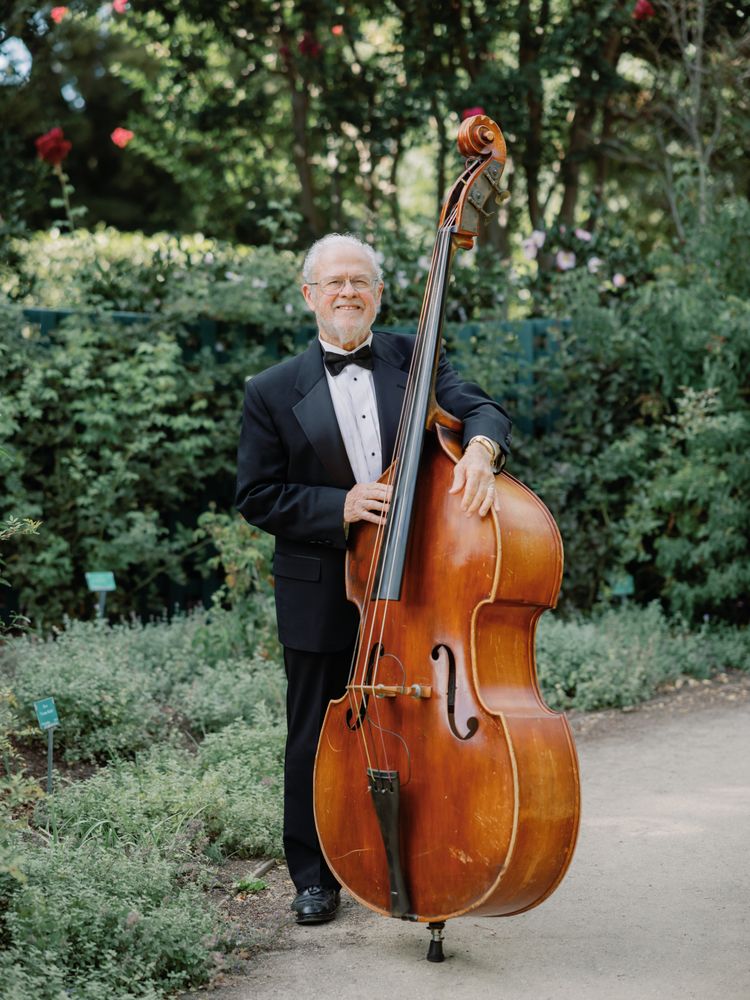



















Thanks so much for the pinterest tips! I get totally lost – not sure what to do with it yet!
Thanks, Patricia. Glad you like these tips. I think everyone gets lost when they start something new. A strategy I like to use is watching and listening to others who seem to be successful at it, and trying out some of the things that work for them.
BTW, I just enjoyed browsing through your blog, and it’s really new stuff for me. So I’ll keep visiting, to see what I can learn from you.
Great tips. I’m a Pinterest novice but you’re ideas have got me thinking. I’ll go follow you there too!!
Thanks, Gloria. Glad you like these tips. What are you doing with them? And thanks for the follow 🙂
I don’t use Pinterest, and I made a conscious decision not to add that
to my social networking time. I will say I am admiring of the way you solved
your problem, particularly your willingness to stick with the challenge.
Some of these computer/tech/social networking problems make me want to
crawl under the covers! I will say, however, that when I have a problem, I often reach out to on-line friends who know more than I, and I typically get the answers I need. So does your post today mean you are on-call as the new wizard??
Thanks, Judy. I’m no wizard, but I love solving problems. Call me whenever I can help you. And Pinterest or not, you might find my solution with the bookmark bar folder handy for any project that involves opening several web pages at one time.
Thanks for pointing that out, Robbie. I’m not sure I saw the application, but opening several web pages at once is common. A tool for organizing that is ideal.
Thanks, Judy. I’m no wizard, but I love solving problems. Call me whenever I can help you. And Pinterest or not, you might find my solution with the bookmark bar folder handy for any project that involves opening several web pages at one time.
I admire how you persist and show up on all of this Social Media, Robbie. I have done some minor pinning on Pinterest, but not gotten too involved yet. I think your solution makes so much sense for now as a way to connect with people a little more efficiently
I admire how you persist and show up on all of this Social Media, Robbie. I have done some minor pinning on Pinterest, but not gotten too involved yet. I think your solution makes so much sense for now as a way to connect with people a little more efficiently. (sorry about the double post…)
Thanks for your comment, Vicki. It seems everybody stays busy with SOMETHING. For me it’s two things — entertaining at weddings and parties, and marketing to continue going. All these social media are proving a useful resource, so I stay busy posting and engaging.
From what I can see, you do a great job reaching out to others and staying connected! Thanks for sharing your process with Pinterest. I’m not a pinner yet.
Thanks, Maureena. Glad you like my tip. And about staying connected: I’m just following some wonderful examples set by many of my friends. And trying to set a good example for everyone else.
I haven’t started in on Pinterest yet. Finding it all just a little too much for me right now. Will get to it eventually.
Thanks, Rowena. Seems to me that later is soon enough, when you keep so busy with what’s most important.