=========================================================
 The Buffer App has become one of my favorite software tools for marketing.
The Buffer App has become one of my favorite software tools for marketing.
I’m a professional musician, not a computer wiz or marketing expert, and taking care of business doesn’t come naturally to me.
With some caution, I’m learning to use social media for marketing the band. I’m constantly working at all of it—practicing my skills and searching for ways to become more efficient.
This is where software tools like Buffer App, Evernote, Dropbox, Hootsuite, and more come into the picture. Let me give you an unsolicited testimonial for Buffer App. I’ll talk about the others another day.
I use Buffer App to schedule posts to Facebook, Twitter, and LinkedIn. On my desktop, laptop, iPhone, or iPad, Buffer helps me post articles I find on browsers and news readers, like Reeder. Buffer gives me analytics and insights on each post, to help me enhance the best posts and improve the worst.
So far, most of my activity with Buffer App has been posting articles about social media marketing and planning wedding and party music. I’m finding these posts are useful and interesting to many people visiting my pages and profiles.
I can schedule articles a few days at a time, and for each article I decide which social media channel to post to and what time to send. This saves me tons of time.
You might be interested to do something similar.
And talk about spectacular customer service! Here’s a story:
Late last night I emailed Buffer App:
Hello, thank you in advance. I need help.
and 90 minutes later I received this wonderful reply:
Hi Robbie,
Great to hear from you 🙂
Sorry for the hassles here. There seems to have been a slight technical hitch where two accounts with the same email address have been created in the past. I’ve just deleted one just now, which didn’t have any social profiles connected, and you should be able to sign in to your original account again.
To be sure you can access, I’ve also just reset your password to [I deleted. RS]. If you could sign in with your email and this new password, and then once inside head to: http://bufferapp.com/account/password to change it to a memorable and secure password of your own.
Hope that helps! Let me know if you have any other questions, I’ll be delighted to hear from you.
All the best,
Alyssa Aldersley
Happiness Hero
What a great title! What wonderful help! What a useful tool!
YOUR turn. Do YOU use Buffer, too? What’s YOUR favorite software tool?
.
CLICK here to tweet this post, and join our Magnolia Jazz Band fans on Facebook. You’ll receive daily tips for planning wedding and party music, and you’ll get reminders for our public events.
Thanks for reading this article. I appreciate your interest and hope you get a few good ideas here. Got one or two? I'd love to hear what you liked. Please write me a little COMMENT below. Start a conversation -- I'll reply. Promise.
By the way, does a friend need help selecting wedding or party music? Do them a favor: EMAIL this article, or SHARE it on Facebook, LinkedIn, or Google+.
And if you find my blog useful, please LIKE it, TWEET it, and SUBSCRIBE for more ideas. Use those cute little icons below.
Meanwhile, the Magnolia Jazz Band entertains at weddings and parties throughout the San Francisco Bay Area. If you are ever nearby, you’ll love catching us in action, seeing and hearing us create a great mood.
How can I help you? Call 408-245-9120 or use Robbie@MagnoliaJazz.com. Planning a celebration? Ask about our availability.


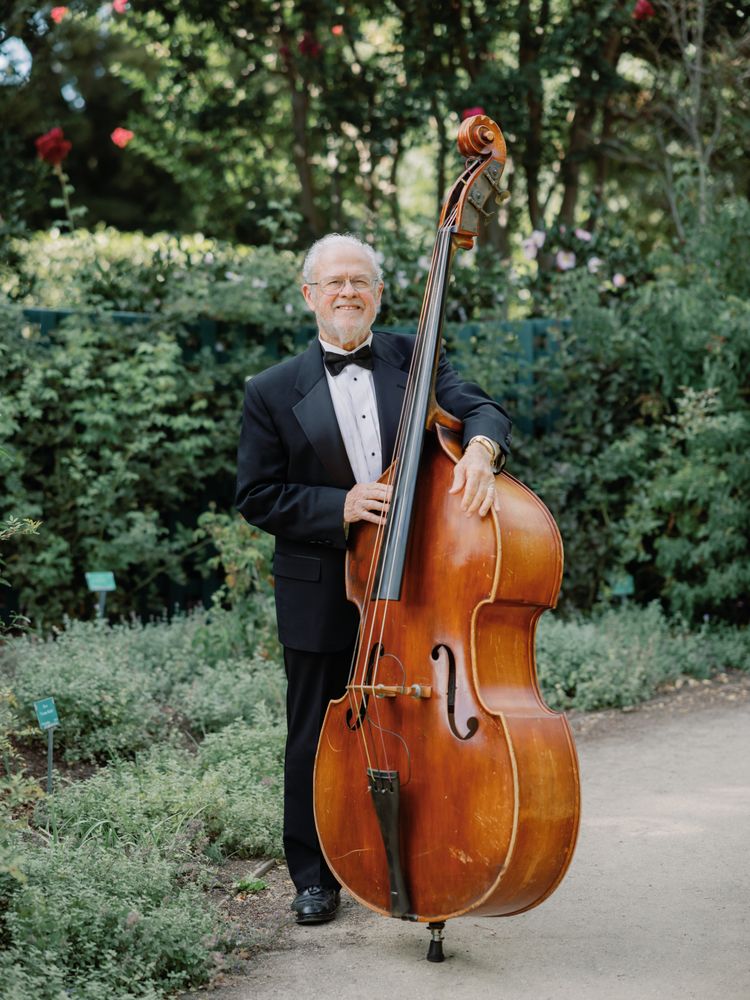



















Robbie, here’s another one of my favorite Twitter tools called SocioBro.com. It allows me to analyze my followers (who’s active and who’s not), when is the best time to tweet, who has unfollowed me, etc. It’s free and it allows you to tweet whatever your activity is from the app. You can connect to it via your Twitter account. Check it out…you may get addicted like I am!
Oops, that is socialBro.com. I misspelled it!
Thanks, Aletha. Yep, SocialBro is another of my favorites. Cool name, too. A catchy name adds another layer of pleasure to using the tool. Something else we can learn from Steve Jobs.
“Happiness Hero” – I LOVE how she signed off on that email! What cool customer service.
I’m not sure I can narrow it down to one favorite tool. But for social media it’d probably be HootSuite for me, which has some similar features to Buffer. It’s such a great time (and sanity) saver to be able to schedule and analyze. 🙂
Thanks, Michelle. I agree: “Happiness Hero” might get old pretty quickly after hearing it a few times, but what a first impression! Also, I like both Hootsuite and Buffer. Each has a few nice features the other lacks. THERE’s a blog topic for someone more expert than me.
I’ve used MarketMeSuite and Hootsuite, both of which have strengths and weaknesses. Might just check out BufferApp, as I welcome whatever can make me more efficient and flexible. You’ve made a great persuasive argument here!
Thanks, Judy. I’m finding that EVERYTHING has strengths and weaknesses. Our challenge is to decide what we want to do, and how, and then find a tool or two that will maximize our efficiency and effectiveness. It’s the way we go through life. Good luck auditioning Buffer. I imagine you’ll find it very useful.
Hi Robbie I am still trying to figure out what tool to use and what I need to sue it. I liked hearing your unsolicited testimonial and will pursue it soon as at the moment everything I do is pretty time-consuming and manual.
Thanks, Vicki. All in good time, as they say. When the moment arrives, and you’re looking for ways to select and schedule social media posts, I think you’ll like trying Buffer.
wow, now I know something new to try out! Thanks! Only because of SNNC did I stop by, amazing what knowledge hides all over the web;-)